Recently a friend-of-a-friend’s Facebook account was hacked. She realized that spam e-mails were sent from her account. Then a few days later I heard that another acquaintance experienced the same problem.
Here are some steps you can take if you believe your account has been compromised, along with some steps to prevent this from happening. Please share this with your Facebooking teens. A 2011 survey showed that 30% of teen’s accounts had been hacked – by a friend! So help them check their privacy and security settings on a regular basis.
What to do if your Facebook Account has been hacked
Go to https://www.facebook.com/hacked and follow the instructions on-screen. You’ll go through three steps:
- Verify your account and change password. You’ll be asked to identify your account, change your password, and change the password associated with the e-mail account that you use for Facebook.
- Review and fix anything the cybercriminal changed.
- Unlock account.
How to prevent your Facebook Account from being hacked
Security settings are the key. So stop what you’re doing and print out this article. Then log into Facebook and update these settings.
From Account settings, click on Security. I recommend the following settings for the highest level of security.
1. Secure Browsing – enabled.
2. Login Notifications – enabled.
3. Login Approvals – enabled. This feature requires that you have a cell phone capable of receiving text messages. When enabled, you will receive a code via text message if your account is accessed from an unrecognized location.
This is important for teens. They may use computers at a friend’s house, the library, or other public locations. As an example, if you are logging in to Facebook from a computer in the library, you’ll be asked to enter in a code. You’ll receive the text message, know that it’s YOU using Facebook, and enter the code. If you receive the text message and you WERE NOT trying to log into Facebook, you’ll know there is a problem. And the hacker trying to get into your account will not have the code.
4. App Passwords – If you don’t have many apps associated with your Facebook account, you can probably leave this off. If you do enable login approvals as described above, and you do use apps such as Skype through Facebook, then you may want to set app passwords. You can read about this feature on Facebook Help and Inside Facebook.
5. Recognized Devices – if there is anything listed here that doesn’t look familiar, or the date is not recent, remove it.
6. Active Sessions – remove all except Current session.
As a last step, go to General Account settings and change your Facebook password. And finally, log out of Facebook when not in use.
Now with your Facebook account safe and secure, you can get back to important Facebook activities, such as post-election re-friending, without too much of a fear of hackers accessing your account.

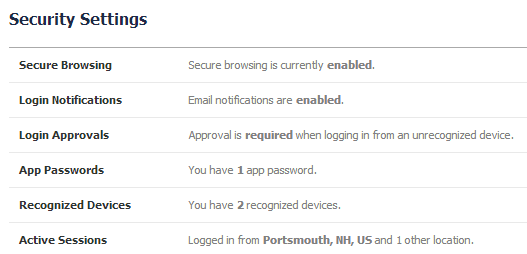












Did you hear there's a 12 word sentence you can tell your man... that will induce deep feelings of love and instinctual attraction for you buried inside his chest?
ReplyDeleteThat's because deep inside these 12 words is a "secret signal" that fuels a man's impulse to love, worship and protect you with his entire heart...
====> 12 Words Who Trigger A Man's Desire Impulse
This impulse is so built-in to a man's genetics that it will drive him to try harder than before to to be the best lover he can be.
Matter of fact, fueling this dominant impulse is so mandatory to having the best possible relationship with your man that once you send your man one of these "Secret Signals"...
...You'll instantly find him expose his soul and mind to you in a way he never experienced before and he'll perceive you as the only woman in the world who has ever truly understood him.